Help Center
Security Groups
Overview
As Velocity Restorations has grown the security needs became more complex. The Security Groups form is used to control which menu items a user can access.
Because it was necessary to migrate to the new security system over time, the UserMenuItems previously used are still supported. (Which means if a user was granted Permissions by the old method, the permissions need to be removed from the Users using the Users form Table Maintenance >Users.
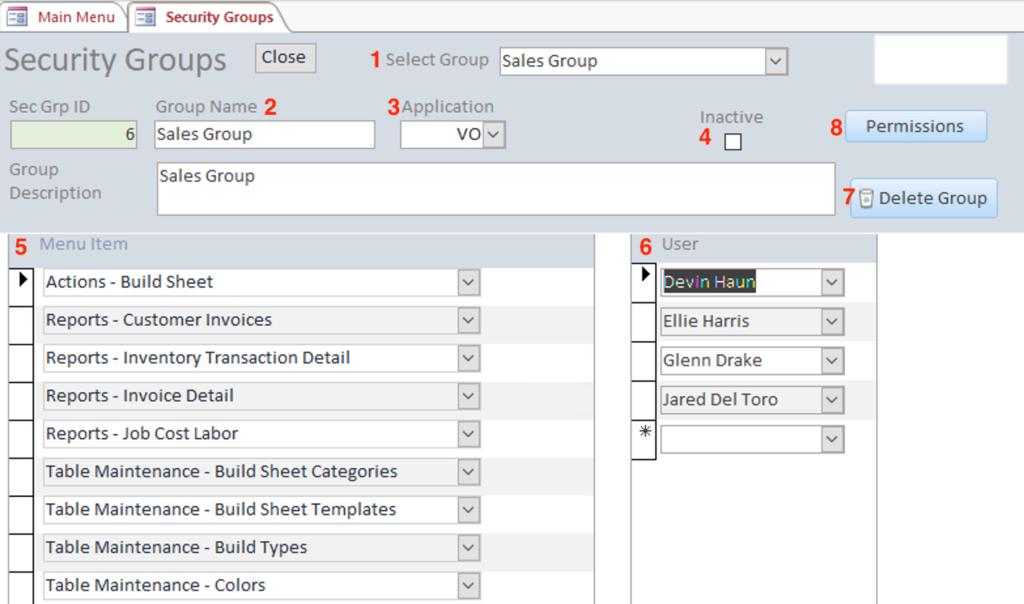
- Select Group – Used to select the group to edit. You can click on the last record (*), or use the navigation bar at the bottom of the form to add a Group.
- Group Name – Must be unique.
- Application – VO or VV only. VO is Velocity Back Office, VV is Velocity View the internal internet site access via a browser.
- Inactive – Setting a group to inactive disables all the permissions granted by the group.
- Menu Item – Will dynamically change depending on the application (VO vs VV)
- User – Select the Users to be granted permission to all the Menu Items associated with the group.
- Delete Group – Use with caution. It cannot be undone. It deletes the group and all Menu Items and Users associated with the group.
- Permissions – Opens the Security Group Permissions form.
