Review Job Cost Transactions
overview
The Review Job Cost Transaction screen is a datasheet form displaying all Job Transactions that are actively updated to the database. Each TransactionID includes the Employee’s name, Job #, Clock Times, Labor Code, Trainee checkbox, Notes, and an Exported checkbox.
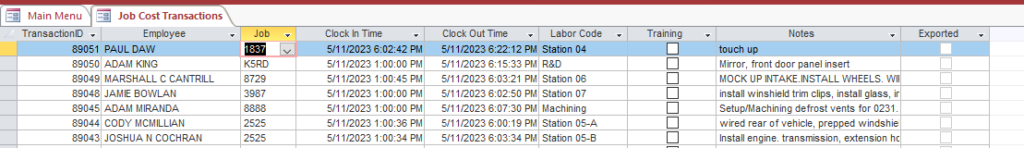
Records can be sorted and filtered by clicking the arrows by the column header names, scrolling, or using the Navigation bar at the bottom of the form. Double clicking a Transaction ID will open the Transactions Entry form for the selected transaction. If the New Record ID was double clicked, it will open a new record that can then be added.
Labor Department and Labor Code entries are required. Due to the nature of a datasheet form, and because the Labor Code dropdown needs to show ALL Labor Codes (only ones related to the Labor Department should be selected), this form can be complicated to Users.
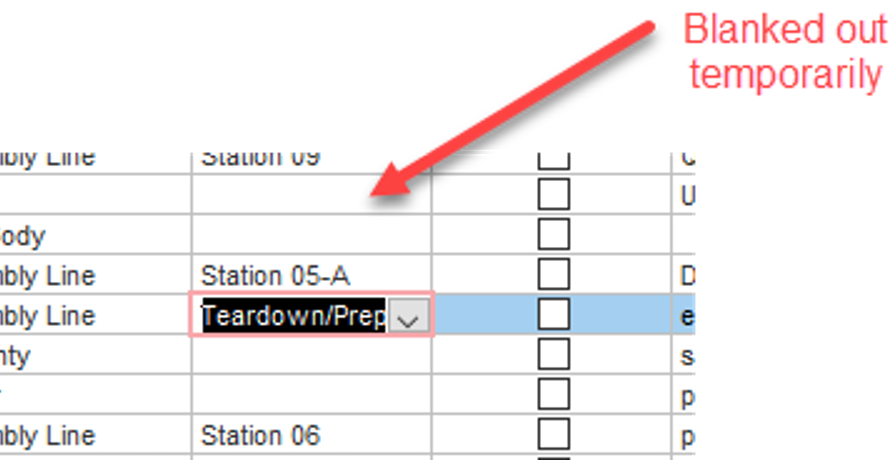
When the Labor Code field is entered, the visible control will be hidden and an Edit control will be displayed. The Edit control only lists the acceptable selections. However, this may cause rows above or below to temporarily appear blank.
The Enter Job Cost Transactions form is the same form that is opened when Actions>Add Job Cost Transactions is selected from the main menu.
