Parts – Order Parts Categories
Overview
The Parts – Order Parts Categories form maintains, and limits, what components and values can be selected when creating a Build or Build Template. This table is a simple datasheet form with three levels: Order Category, Components, and Values.
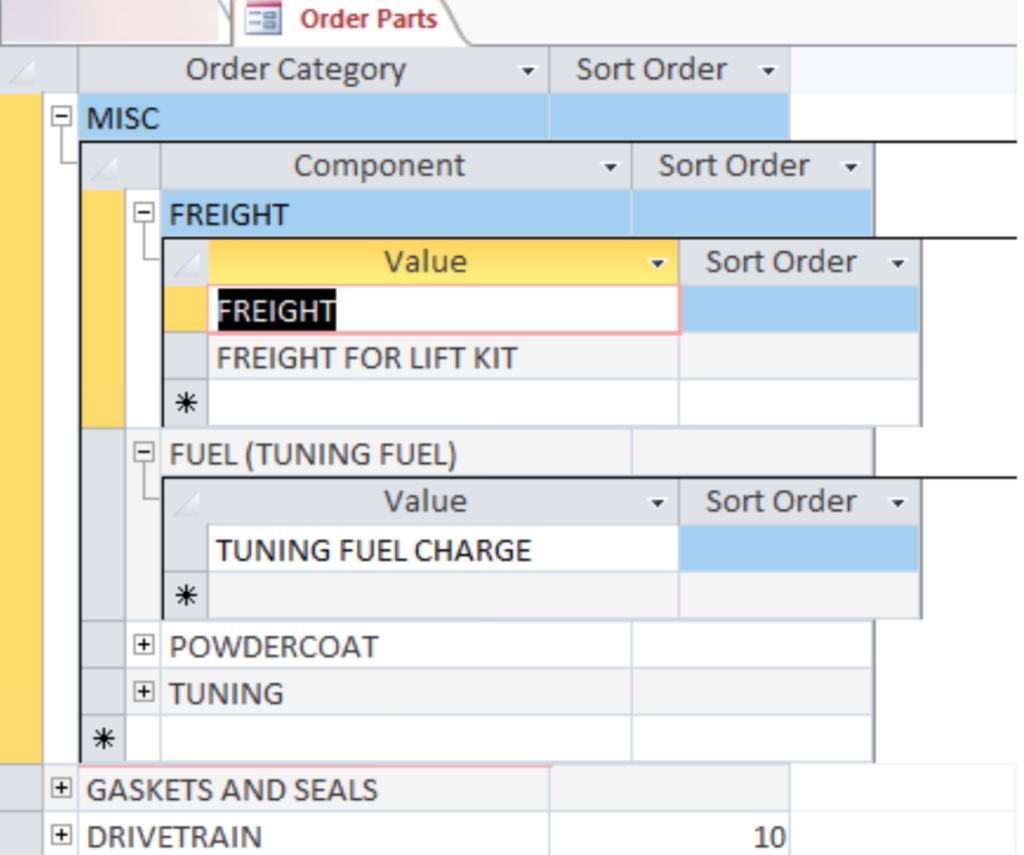
The web pages that are seen in Velocity View, and also on the Build Sheet, has to provide a flexible means of specifying all the parts and customizable features that go in a build. There is a tree structure (relationship) between Categories (Body, Chassis, Drive Train, etc.) and the Components and Component Values, that make up a build.
This form provides a means of relating parts that may be specified on a build to the particular vendor that can supply the part, and the Part Number needed to identify the part to the employee ordering items for the build. The “Categories” are similar, but not identical to the Build Categories used to specify build components and values. For example, there is a Build Category Accessories, but an Order Category Misc.
