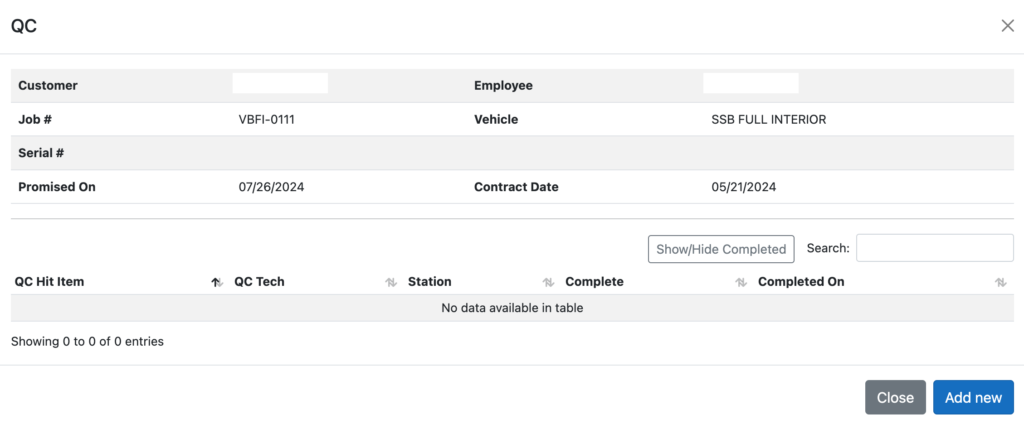Build Sheets
Overview
The Build Sheets screen is controlled through VO / Actions / Build Sheet. The screen is used to review and manage limited aspects of a Build/Job.
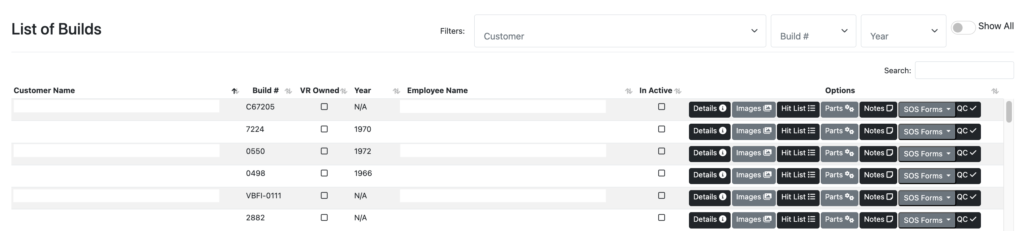
Features
Details
By clicking on the Details button on the row to an assigned Customer Name, the site will display a pop-u window for the user to view the Build Details for that customer’s order.
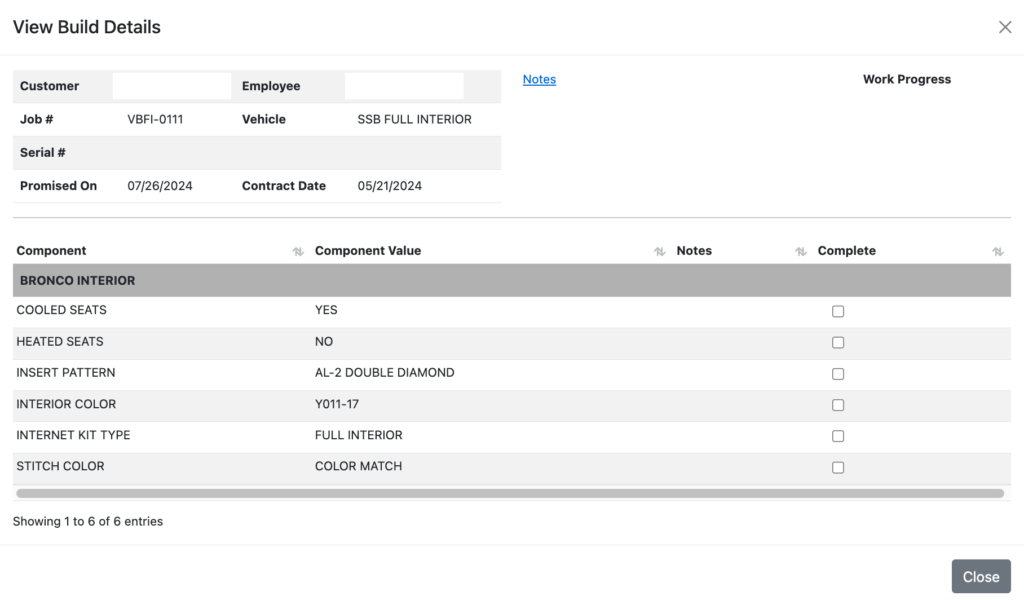
Images
The Images button, once clicked, will display a pop-up window for the user to view any images of the Build that have been uploaded through either the Velocity App or the Images tab of VO / Actions / Build Sheet.
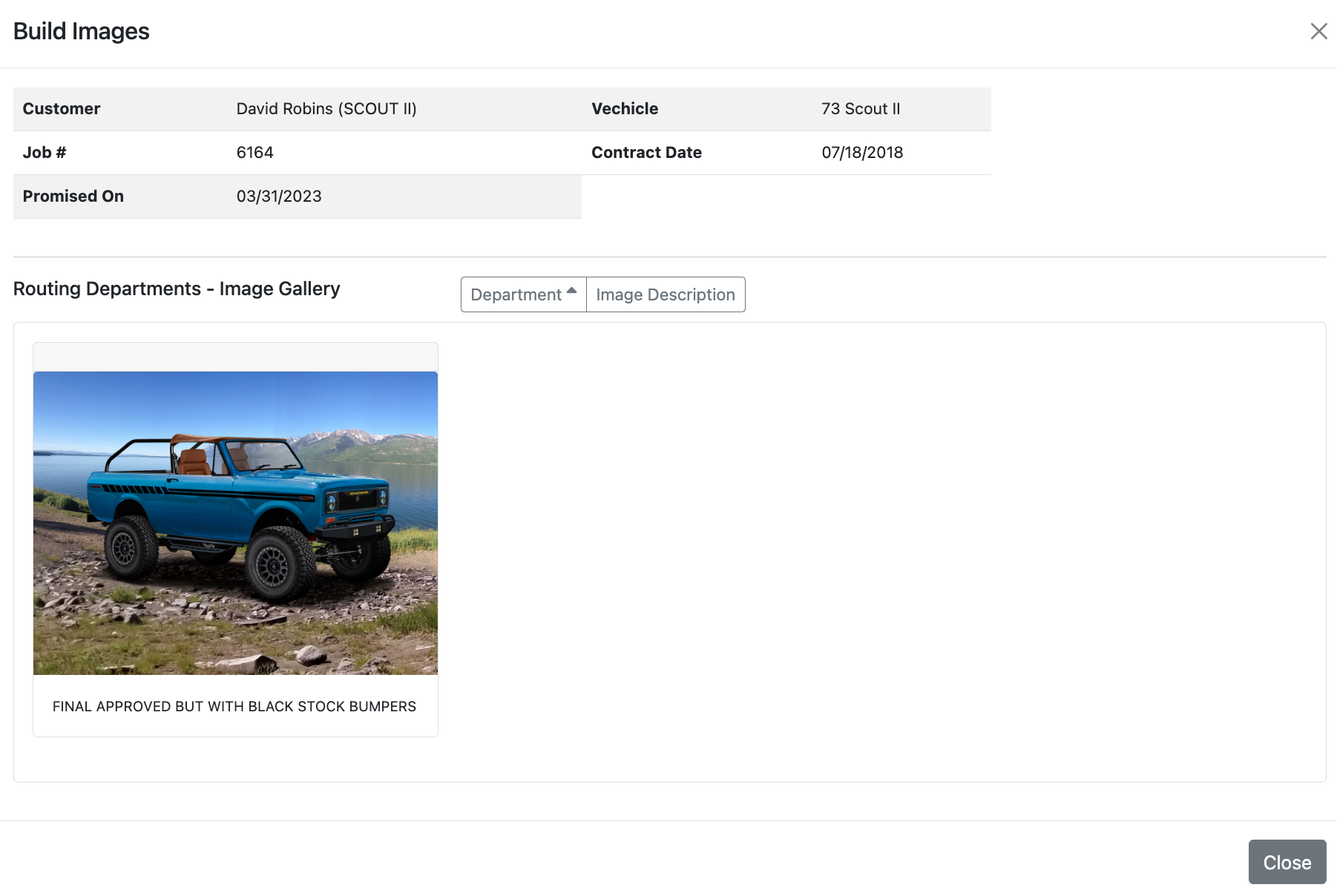
Hit List
The Hit List button displays a pop-up window for the user to view the Hit List tasks, both complete and incomplete, for the customer’s Build.
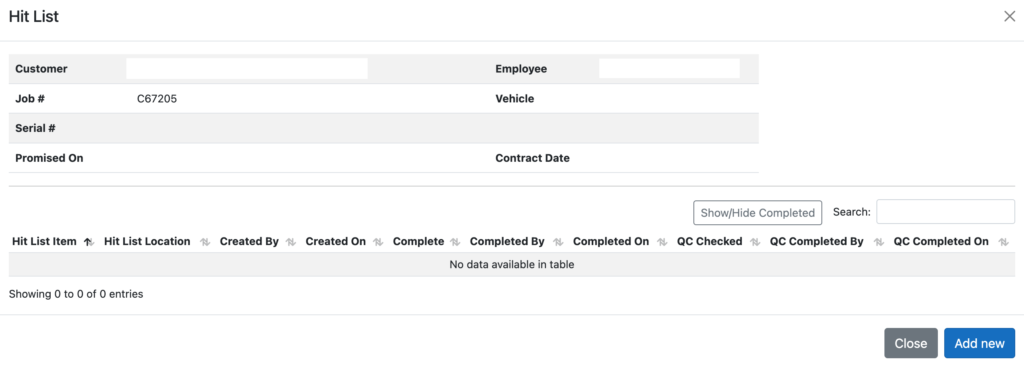
Parts
The Parts button displays a pop-up window for the user to view all Ordered Parts for the customer’s Build.
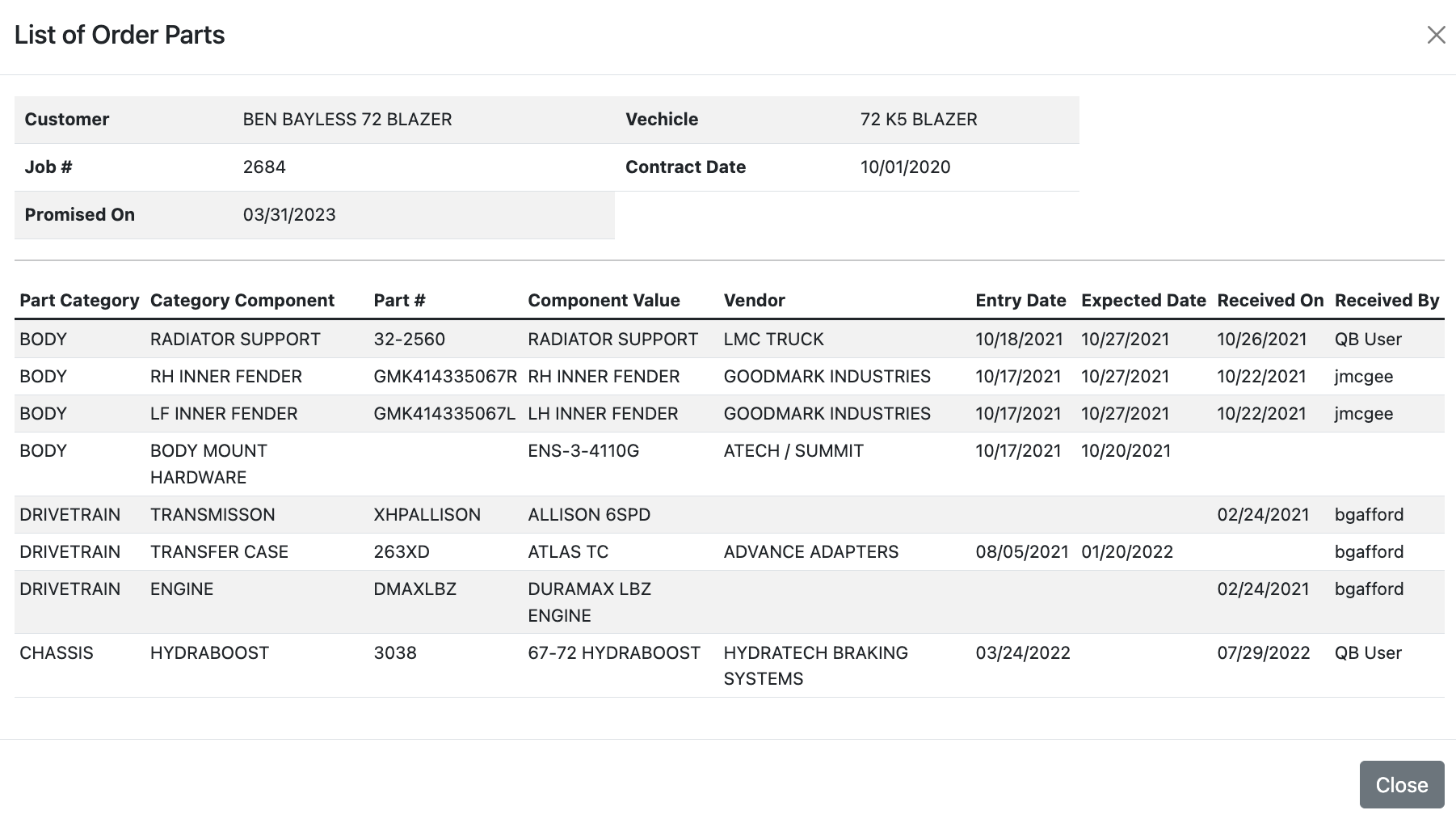
Notes
The Notes button displays a pop-up window for the user to review and add Notes for the customer’s Build.
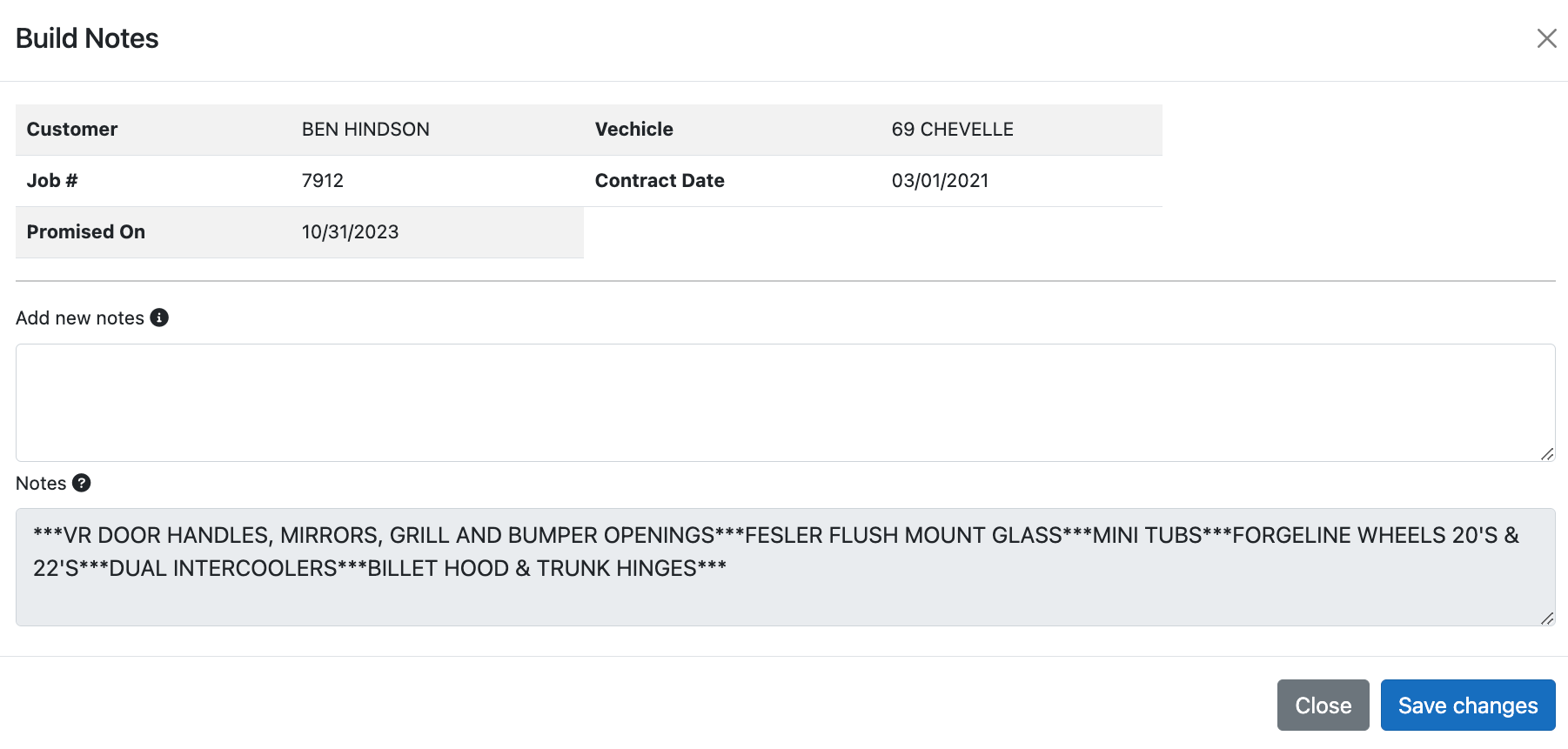
SOS Forms
The SOS Forms drop-down menu provides a list of the standard procedures for the type of build. Upon selecting of an SOS Form menu item, the Standard Operations Sheet will load for the specified build.
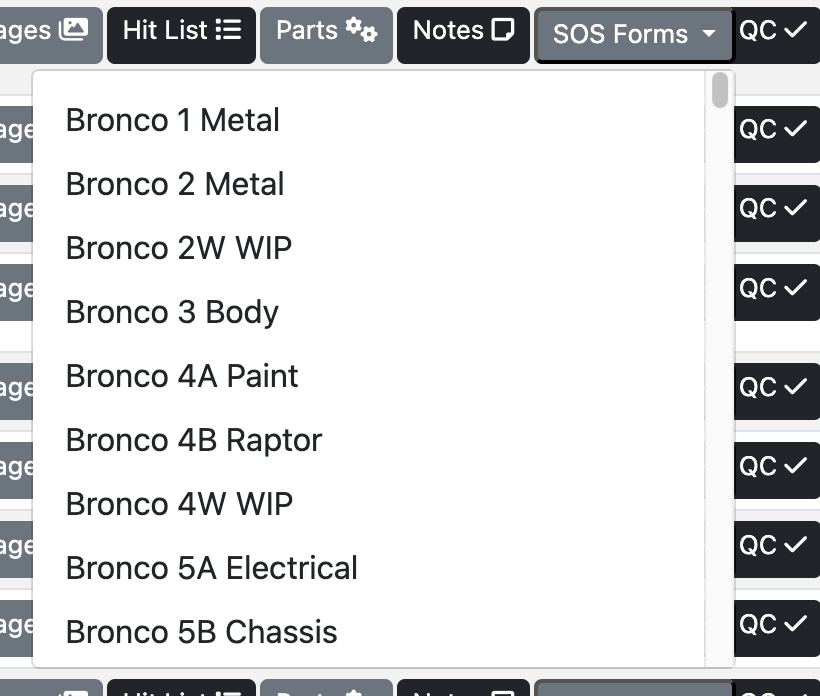
QC