Build Sheet Templates
Overview
The Build Sheet Templates form is used to maintain the Templates which are copied to create a build for a new job.
The form opens with only the option to select a Build Type showing. When a Build Type is selected, the tabs and subforms appear. The actual form works very similar to how the Build Sheet works. However, because it is a template, several tabs that are available for a Job Build are not needed on this form, and thus do not appear.
A Build Types must exist before you can create a Template for the Build.
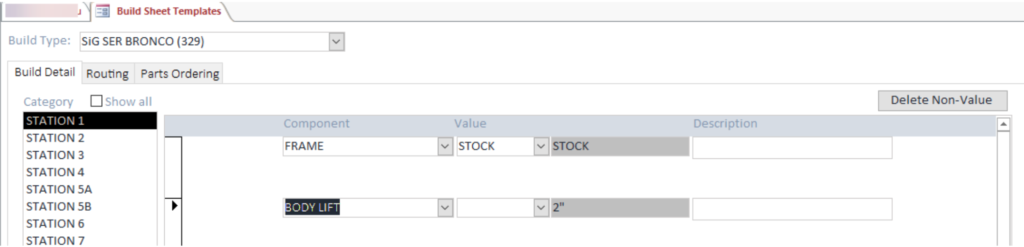
Features
Build Detail Tab
The Build Detail tab (shown above) lists the components that are always associated with the Build Type and the currently selected Category.
Routing Tab
Routing is for the entire Build Template. i.e. The list does not change because of any other records.
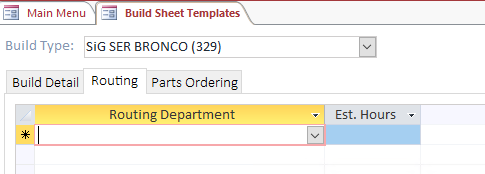
Parts Ordering Tab
Selecting an Order category on the left will list the components associated with that Category. Below the Part Category list, Users can search by component using the Component Search dropdown menu.
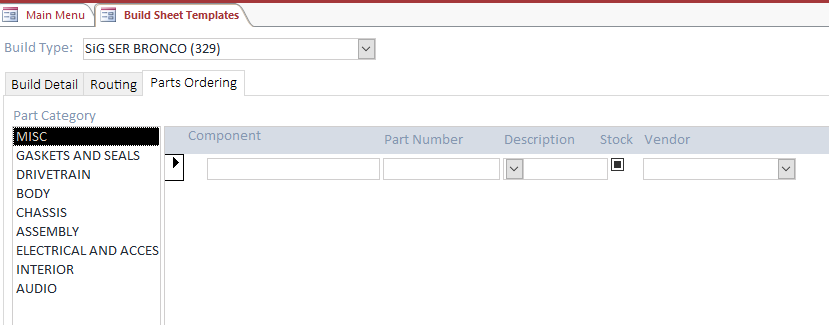
Technical Notes
This is a fairly complex form that does not fall under the general “Table Maintenance” description. Several controls cause other actions to happen that are not obvious. i.e. Records are inserted into other tables and/or changed based on the edits made to a control.
