Help Center
Velocity App
Overview
The Velocity App is a remote tool created to easily access and upload information and images about a Job. The application can be downloaded on an iPad or iPhone.
Build
The Build screen shows a list of active jobs with a search field included.
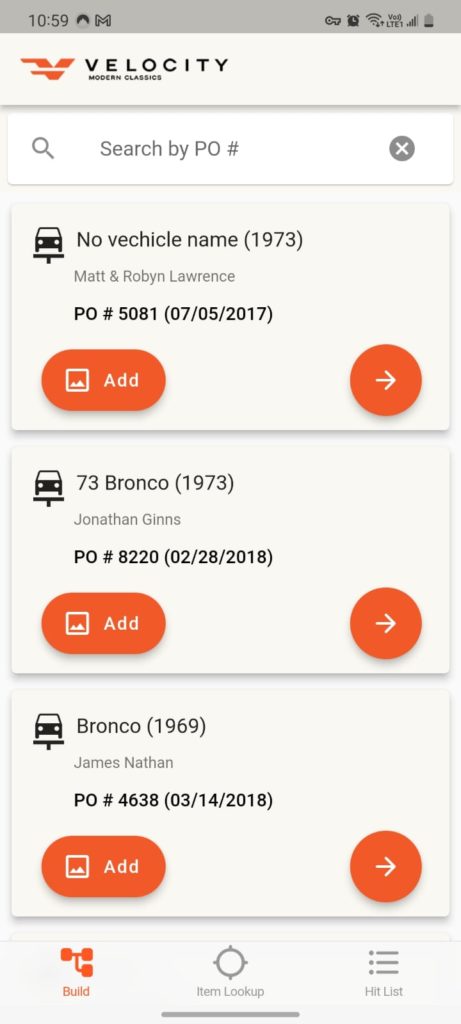
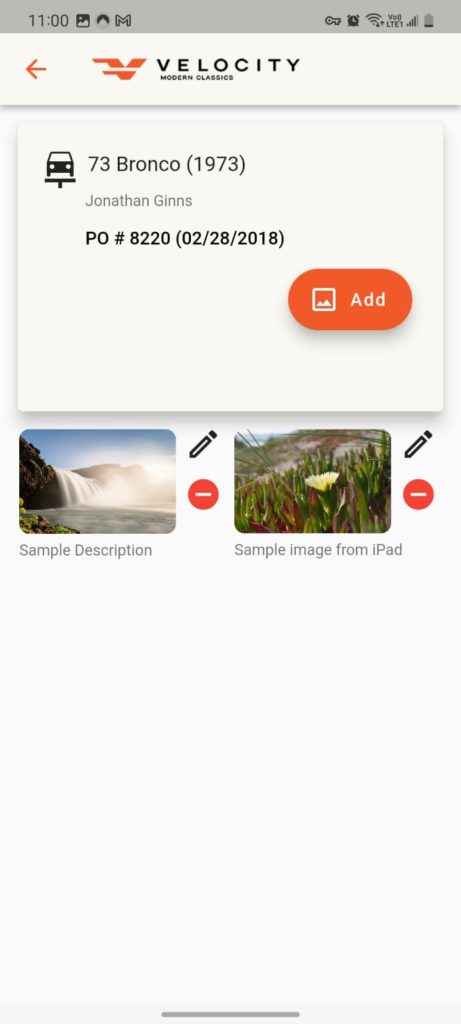
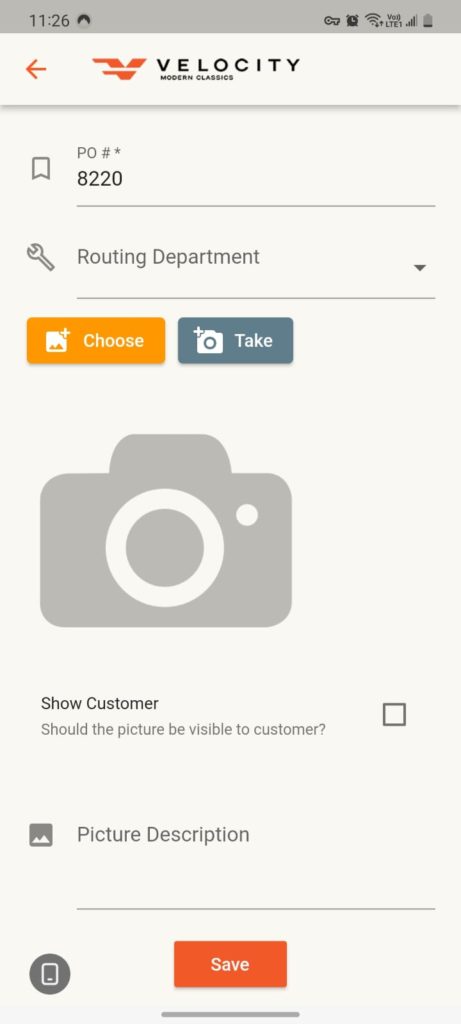
- Once a Build is selected or the Add button is clicked, it shows a screen to add Build Image and assign a department in which the car is getting worked on.
- Users can also edit or delete previously uploaded build images.
- Show Customer checkbox is suppose to determine whether it is an internal build image or if it is meant to be shared with the customer portal.
Item Lookup & Hit List
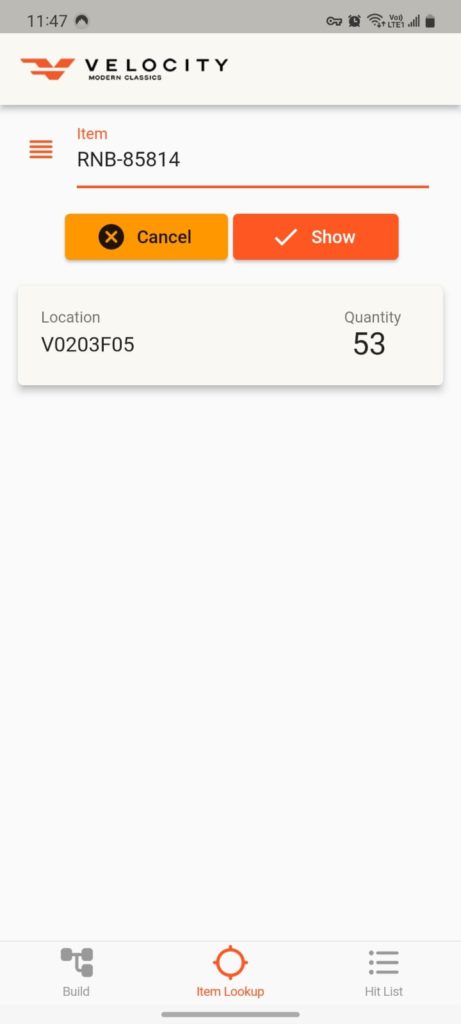
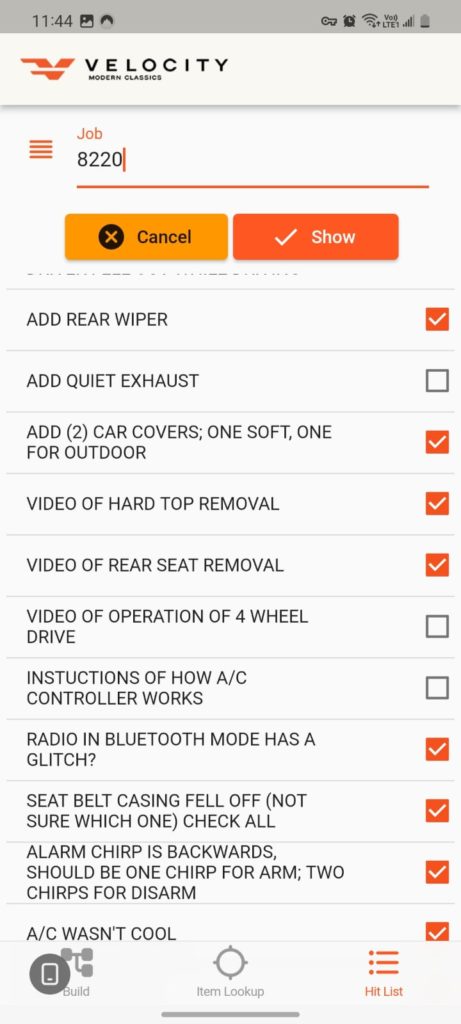
On the Item Lookup screen a simple Search engine will prompt the input of a Product Name. Once entered, the screen will populate both the Location and Quantity of the Item searched.
On the Hit List screen, once a Job# is typed into the Search bar, a list of to-do items will be displayed. Technicians can check or uncheck tasks based on completeness. The information will be reflected in the Intranet portal’s Build Sheets Hit List and vice versa.
