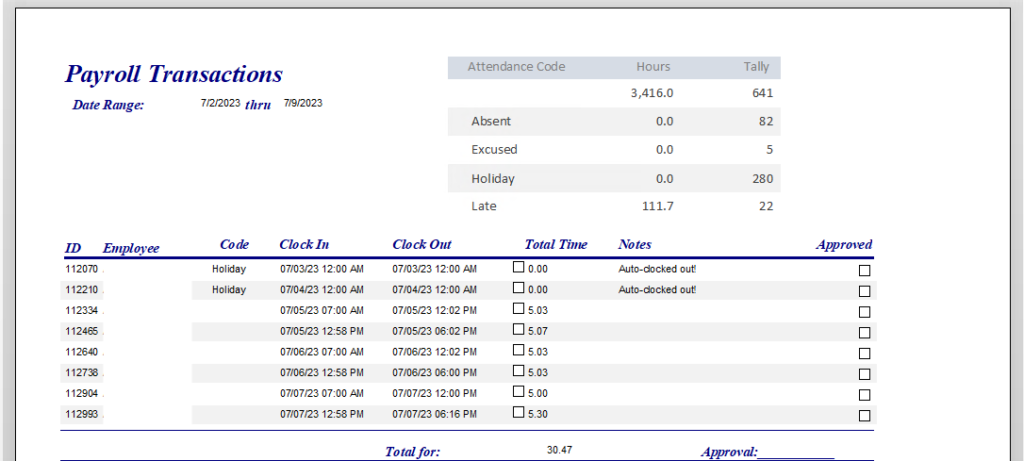Payroll
Overview
The Payroll Report allows selecting filter options for the Payroll Transactions Report.
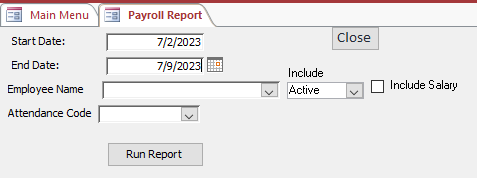
Features
None of the filter options are required for the report to run. The User can create and use the filter options to their own discretion.
Once the cursor is in the Start Date or End Date text boxes, the User can either type the entry or utilize the calendar icon that will appear to the right of the text box. The calendar icon opens a digital calendar Users can navigate through and click on the desired date they wish to be displayed in the text box.
The User can opt to include whether the report should display active employees or not. And, to the right, is a checkbox to include salary employees.
The Attendance Code dropdown menu will offer the options Absent, Excused, Holiday, Late, and Unexcused.
Once the report is run by clicking the Run Report button, the Payroll Transactions Report will be loaded onto a new tab and formatted as shown below.