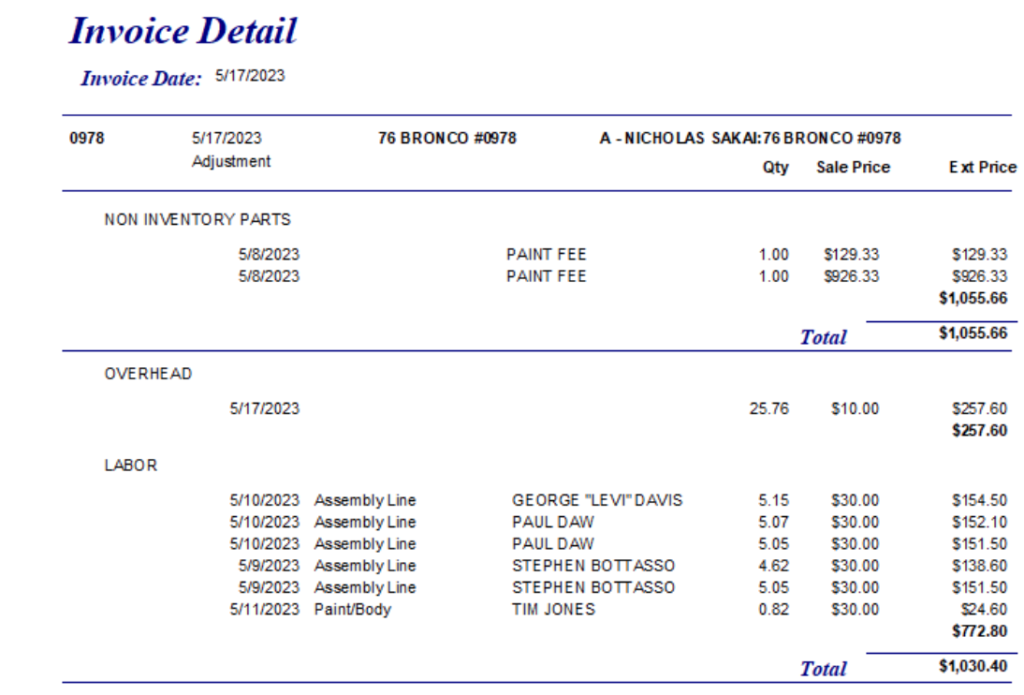Help Center
-
FAQs
-
Velocity View
-
Velocity Office
-
-
- Add Job Cost Transactions
- Add Payroll Transactions
- Build Sheet
- Custom Location Barcodes
- Export to QB
- Move Transactions
- Non-Inventory Charges
- Parts – Parts Request
- Parts – Print Item Barcodes
- Parts – Remote Inventory
- Parts – Scan Parts
- Quality Score
- Review Job Cost Transactions
- Review Payroll Transactions
- Scheduling
-
- Build Assemblies Min Max Planning
- Build SOS Forms
- Customer Balances Report
- Customer Invoices
- Inventory Transaction Detail
- Invoice Detail
- Item Ordering Report
- Job Cost Labor
- Job Status
- Location Barcodes
- Part Requests Report
- Parts – Reorder Report
- Payroll
- Payroll vs Costing
- Production Hours
- Profit
- Sales Pipeline Report
- Sales Receipt – Invoice Detail Discrepancies
- Sig Series Journal
- Stock Inquiry Report
- TBO Report
- Show Remaining Articles (6) Collapse Articles
-
- Action Board
- Build Sheet Categories
- Build Sheet Templates
- Build Types
- Colors
- Customer Portal Users
- Edit Inventory Locations
- Employee Departments
- Employees
- Employees Read-Only
- Job Locations
- Jobs
- Labor Codes
- Lines
- Menu Security
- Parts – Order Parts Categories
- Posting Classes
- Pre-Ship Template Items
- Request Locations
- Request Reasons
- Reset Build SOS
- Routing Departments
- Sales and Marketing URLs
- Security Group Permissions
- Security Groups
- Slack Routing
- Slack Users
- SOS Build Forms
- SOS Forms Labor Code Mapping
- SOS Master Forms
- Users
- Show Remaining Articles (16) Collapse Articles
-
-
-
Velocity App
Table of Contents
Invoice Detail
Print
PostedMay 12, 2023
UpdatedJuly 24, 2023
Overview
The Invoice Detail screen prints a report of all Invoice items for a particular Invoice Date, Job, Trans Type or any combination of the filter options.
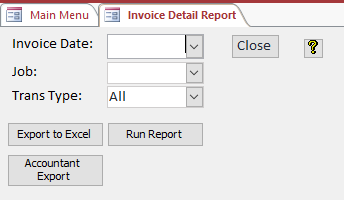
Once Invoice Date, Job, and Trans Type fields are entered as desired into the report, the user has the option to either export the results to Excel or run the report within the system. Users also now, via Accountant Export, have the option to open a query with a summary view that Users can cut and paste into an Excel file. The report is formatted as subtotals by Job and Transaction Type. An example report is pictured below: