Export to QB
Overview
The Export to QB form exports all unexported labor and materials to QuickBooks as invoices, credits, or general journal entries.
Clicking Export to QB posts transactions to Quickbooks.
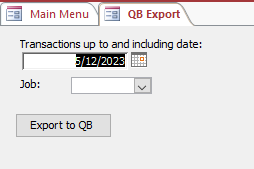
This function takes all unexported transactions for the specified date and creates QB transactions with them:
- Labor entered to jobs using the VV time clock program
- Material put on QB Sales Receipts
- Non-inventory items entered through VO
The function works with the following hierarchy:
- Posting Class
- GL Acct
- Create Invoice
If the Job has a Posting Class assigned, VO will create a general journal entry to the accounts specified for that posting class.
If the Job has no Posting Class assigned, but has a GL Account assigned, VO will create WIP entries to the GL Acct assigned to that Job.
If the Job has no Posting Class and no GL Acct assigned, and Create Invoice is selected for that Job, an invoice and/or credit memo will be created.
These transactions are created in the Velocity_QB database, which will then use the LetSync program to transfer the records into the QB database.
